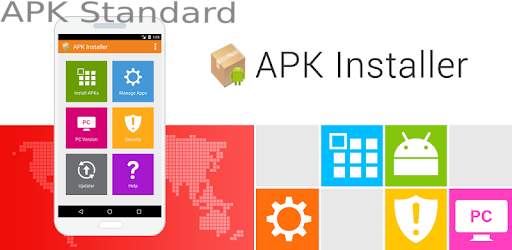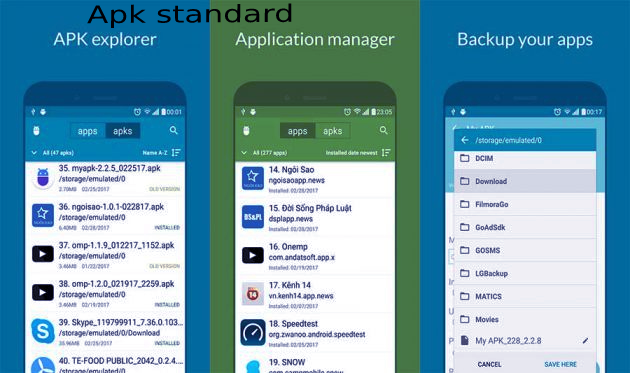Android is the most widely used smartphone operating system on the planet. Android phones are known for their customization and ability to be personalized to your liking. Android applications, known as Android Package Kits (APKs), allow you to customize your phone further! APKs can also be found on third-party websites that host them for download. We will explore what an APK file is and how to install it onto your Android device!
What is an APK File?
An Android Package Kit (APK) file contains all of the files needed by the Android OS platform on a specific hardware architecture (CPU type) with certain Android API level requirements, bundled into one compressed package. You’re downloading a program when you get an APK from the internet. Most Android users download apps straight from the Google Play Store without ever hearing “APK.” However, this isn’t always the case.
What is the goal of downloading and installing an APK file?
The latest APK files for new Android versions are frequently leaked ahead of time, allowing you to try out all the exciting new features before anybody else. Some applications may only be used in specific countries. App upgrades can take a long time to reach you over the air. Getting the most up-to-date versions of your favorite applications will allow you to skip the line.
Why would I want to install an APK on my Android phone?
Early access to Android updates is something that most people dream about, but it’s hard to get. Some applications are restricted by region, which means they’re only accessible in certain countries or regions. An app upgrade might take a long time to deliver through an over-the-air update. Getting the most recent APK for your favorite apps may help you. If you don’t have access to the Google Play Store on your Android phone, APK files may be the only option for installing applications.
What You Must Know About Installing Android Applications
- To install, click the “Open in Chrome” button. It’s simple enough to open on your Android device straight from your browser.
- Open your browser and go to the website where you saved the APK file. Tap it to start downloading on your device’s top bar.
- Tap the Install option in the Downloads menu. When prompted, select Yes to install it.
- The process will soon begin on your device. Extremely simple.
How do I install APK files from my computer?
APK files may be downloaded and installed without the need for a smartphone. You can also accomplish this on a computer.
- The first step is to figure out which APK file you won’t look for an APK file online and download it to a location on your computer (such as your desktop).
- You’ll need to make specific third-party programs are authorized before you can install them on your phone.
- Go to Menu> Settings > Security > and turn on Unknown Sources to let your phone access apps from other sources than the Google Play Store.
- The phenomenon in Android versions has somewhat altered. When you try to download an APK for the first time, your browser or file manager will be prompted rather than requiring that you enable a global option that permits installation from unknown sources.
FAQs
What is the APK download app?
APK Download is a simple android app that allows you to download APK files from your phone or tablet. You can find it on the Google Play Store, but there are alternatives out there on the internet that offer better usability and convenience. It’s a free app, so try it out! 😉
What is APK means in Android?
APK is the file extension for Android’s built-in package installer.
An APK file can contain any number of files and folders, such as images, multimedia clips, libraries, and executables. These files and folders are compressed into a single installation package. The shell format for an APK file is the ZIP file format specified by PKZIP (Philip Katz).
Does that mean installing APK?
The files for this type of file include APP files and resource files. A compressed file runs on the system and can decompress unzipping to an uncompressed format. Applications are installed in the device storage area when users tap applications by the sidebar or install button. When copying .apk files to other’s devices through Bluetooth, Wifi network, or other interfaces, there should be an “src weapon” -zip file parameters in the command line before deploying the installation package because it affects compatibility and security protection.
What means install APK?
What does “install an APK file” mean? It means to put the APK on your device. You’ll need a file manager – a different one, not “file explorer,” which is just a Windows utility – and then you’ll use that file manager’s native software to install the APK. So for ES File Explorer, it would be under its ‘Tools’ Menu; or for Solid Explorer, under its ‘File Manager’ Menu (not a very logical place for it); etc.
Can APK files run on PC?
An APK file is the Android Package used by Google Play. More specifically, an APK file is an archive that contains the Android application’s binary executable program files, resources, license information, and headers that describe the package will enforce. An APK file can easily create a second emulator on your PC, which you can use to launch any of the apps you have previously downloaded from the Google Play store (Google only want users to run them within their phone).
What is an APK file and how do I download one for my PC?
Download and install BlueStacks or Android App Player on your PC. Once installed, open BlueStacks/Android App Player on your computer. Go to the Google Play Store in BlueStacks/Apiplayer. Search for any app you want and install by following these instructions (i.e., typing into a bar) “How do I install an APK file on my computer?” When the app is downloaded, click on it to start installing it
. It should give you some developer permissions warning; it’s best to press “accept”; otherwise, the installation will fail, and you’ll need to try finding another method (SharePoint or apk tool GUI). Depending on how many apps are currently installed, this might.
What’s the difference between an APK and an app, and why should I care? Android is by far the most widely used mobile operating system on the planet.
Developers make a final APK file from the code and then release it to the Google Play Store for users to download. An app is an application that’s available on mobile phones or tablets that lets you do things like surf the web, take photos, send emails, and more. There are thousands of apps out there just waiting for you to try them! Android is also a platform, so it has all essential programs installed. This way, your device uses less space and resources – which can help if your phone isn’t rooting as much power as you want it.
But sometimes, people use “app” when they mean “application.” For example: If I’m looking for an editing program like Photoshop.